css:”cascading style sheets”的缩写,层叠样式表,作用:给html标记加样式。
css语法规则:
由“选择器”和“声明”组成
- 选择器:html标记、class、id、通配符、复合、伪类
- 声明:由大括号括起来,每个声明用“;”结束,声明由属性和值组成,如:div{color:red;}
引用方式:如何让html和css连接
- 内嵌式:当做html的标记来使用,写入到head中。如:<style type=”text/css”>具体的样式</style>
- 行内样式:当做html标记的属性来使用,不需要选择器和大括号。如:<h1 style=”color:red;”></h1>
- 外链式:把css样式写入到一个css文件中,用link标记引入css文件。比如:<link rel=”stylesheet” type=”text/css” href=”./xxx.css”>
- @impost:可以在css文件中再次引入另一个css文件。如:@impost url(./xxx.css);
选择器:
- 标准选择器:class(给标记加calss属性)、id(给标记加id属性)、标记、通配符(*)
- 复合选择器:多元素(把多个元素用逗号隔开)、后代(找当前标记中嵌套进来的标记—–没有代的限制)、子类(有代的限制,只能有一代)
- 伪类:一般都是加在超链接的样式,只有超链接有4种状态
- 默认:link
- 放上:hover
- 点击:active
- 访问后:visited
基本属性:
- 字体:font-size(大小)、font-family(什么字体)、font-style(斜体,值为italic)、font-weight(bold加粗)
- 文本:color(颜色)、text-align(文本水平对齐方式left,center,rgiht)、text-indent(首行缩进)、text-decoration(文本修饰符underline(上)、overline(下划线)、line-through(删除线)、none(无))、line-height(和高设置成一样,目的是文本上下剧中)
- 尺寸:width、height
- 背景:background-color(颜色)、background-image(图片)、background-position(定位,九宫格,像素,百分比)、background-repeat(平铺方式:no-repeat、repeat-x、repeat-y)background-attachment(固定fixed)
- 背景简写:background:颜色 图片 平铺方式 定位 固定。如:background:#ccc url(./xxx.jpg) no-regeat left top fixed;
- 列表:list-style-type:none、list-style-image:url、list-style-position:inside/outside(在内或在外)
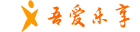 吾爱乐享
吾爱乐享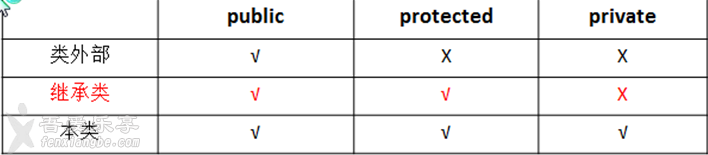
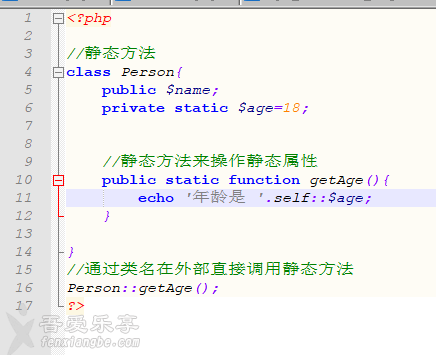
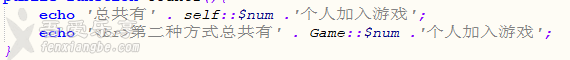
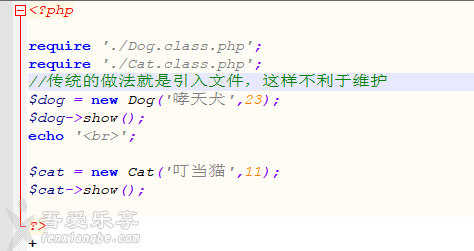
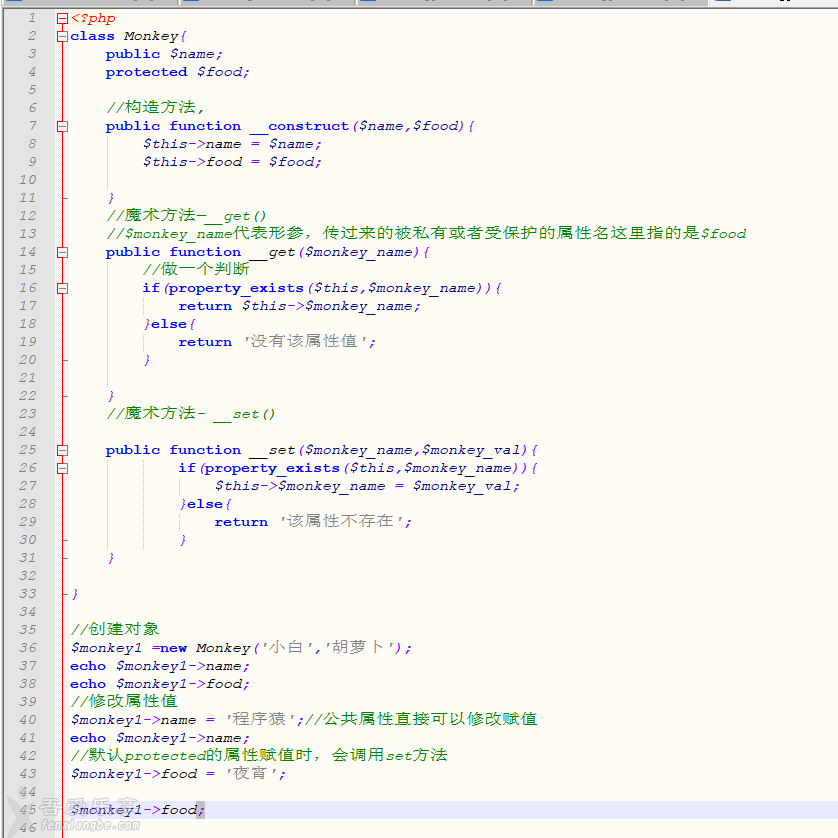
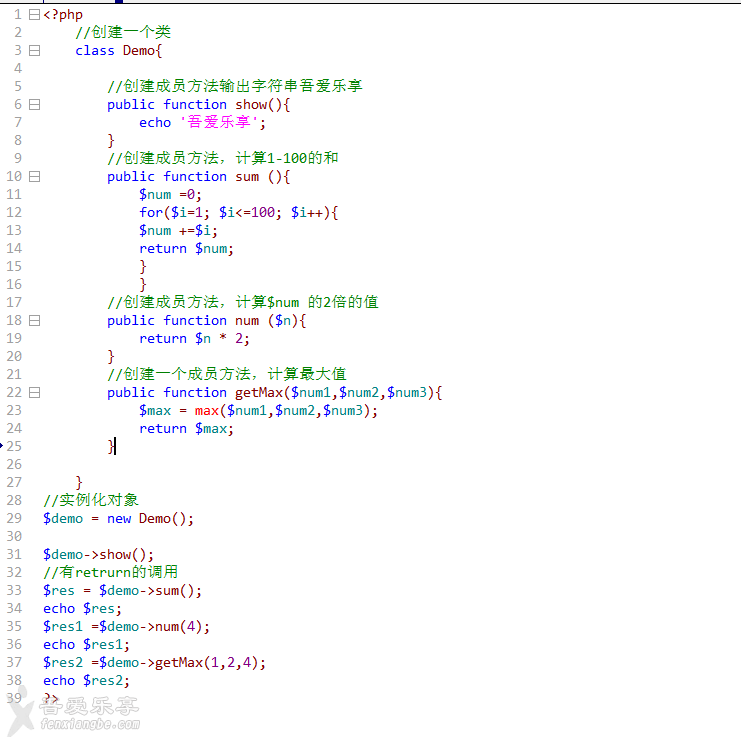









评论前必须登录!
注册